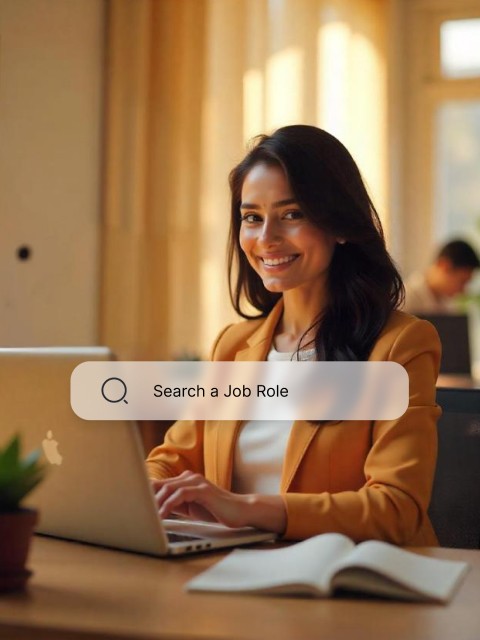Live Class
The all new Experience
Live Class
The all new Experience
For
Classplus
Role
Leading the Project with 2 designers
Timeframe
2 weeks , September 2022
Tool Used
FIGMA
Live Class
The all new Experience
For
Classplus
Role
Leading the Project with 2 designers
Timeframe
2 weeks , September 2022
Tool Used
FIGMA
PROJECT
Overview



Overview
Overview
Overview
In the dynamic realm of online education, the Live Class feature on the Classplus platform has witnessed a remarkable surge in adoption and utility among tutors. Over the past years, diligent efforts have been invested in refining its functionality and technical infrastructure. However, the user interface (UI) and user experience of the Live Class feature has remained untouched for an extended period. In response to accumulating user feedback from both tutors and students, this UX case study delves into the strategic process of reimagining and revitalizing the Live Class UI.
In the dynamic realm of online education, the Live Class feature on the Classplus platform has witnessed a remarkable surge in adoption and utility among tutors. Over the past years, diligent efforts have been invested in refining its functionality and technical infrastructure. However, the user interface (UI) and user experience of the Live Class feature has remained untouched for an extended period. In response to accumulating user feedback from both tutors and students, this UX case study delves into the strategic process of reimagining and revitalizing the Live Class UI.
In the dynamic realm of online education, the Live Class feature on the Classplus platform has witnessed a remarkable surge in adoption and utility among tutors. Over the past years, diligent efforts have been invested in refining its functionality and technical infrastructure. However, the user interface (UI) and user experience of the Live Class feature has remained untouched for an extended period. In response to accumulating user feedback from both tutors and students, this UX case study delves into the strategic process of reimagining and revitalizing the Live Class UI.
Problem Statement
Problem Statement
Problem Statement
DESIGN
PROCESS
As it was a project with tight timeline, we followed a Deep Dive Approach. First , we analysed our current platform and our competitors to understand what they were offering that we don't.We then brainstormed the ideas and build and initial Design and show cased the prototype to stakeholder and users.
Research
Research
Research
Empathize with Users
Empathize with Users
Designing stunning visuals & Memorable Experiences
Compitetive Analysis
Graphy Live Class
PRO
No video/audio lag between educator and student
Clean Interface
Intuitive Handraise experience for both tutor and students
Every click has an instant response with no loading or lags.
Can fullscreen the video
Has two way video and audio like Google Meet on handraise
Has waiting room for students
Poll experience is better
CON
Tutor side go live have an pseudo state which is confusing
Can’t disable chat for specific students
Can’t pin chat
Chatting in portrait mode was difficult

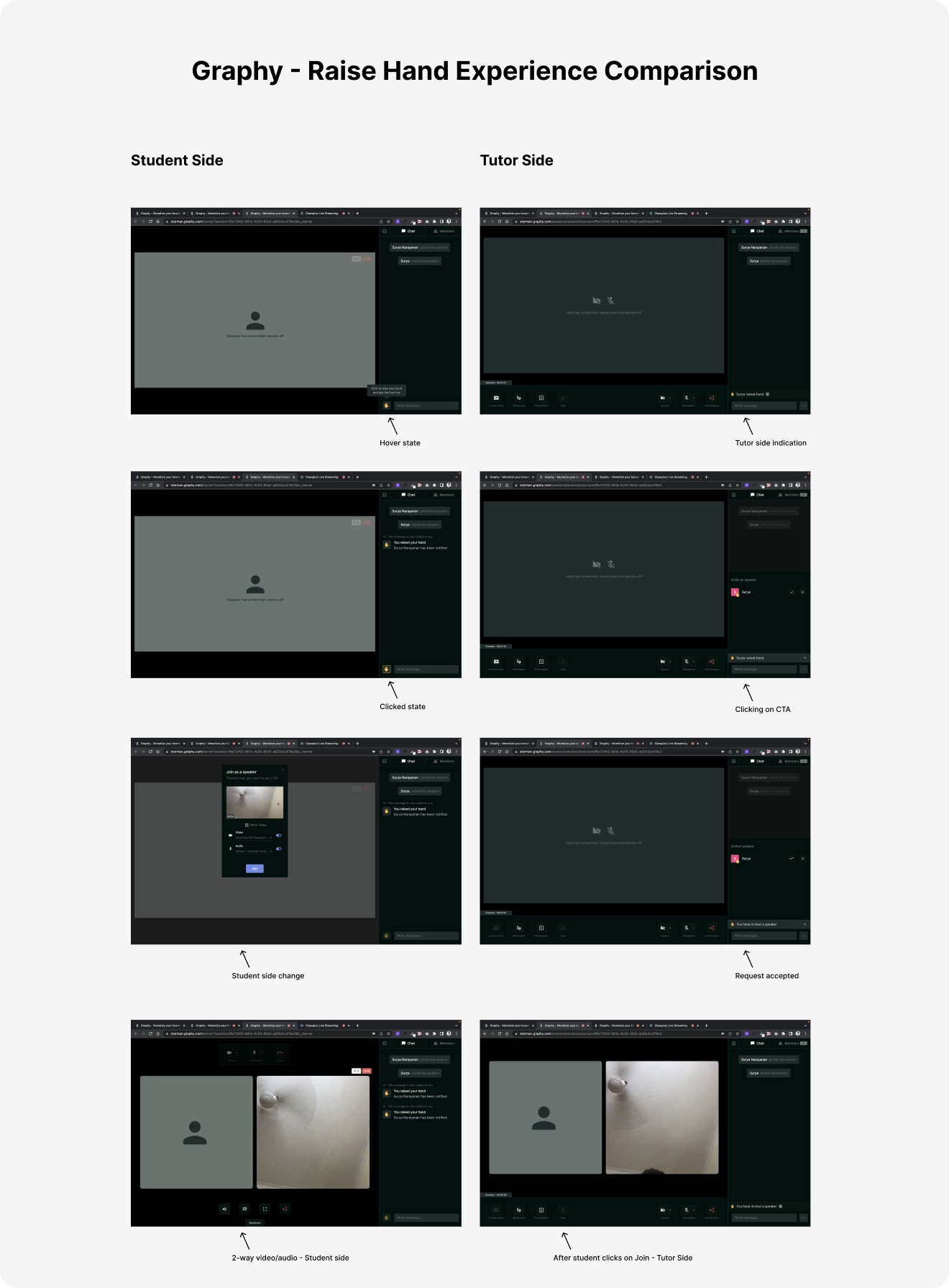
Teachmint Live Class
PRO
No video/audio lag between educator and student
Poll experience is better
Recordings not available by default. Tutor has to click on record for those live classes he wants to save.
Every click has an instant response with no loading or lags.
Has two way video and audio like Google Meet
Can fullscreen the video
Has waiting room for students
Can go live instant in one click, no need to add any details.
CON
Can’t disable chat for specifc students
Can’t pin chat\
Chatting in portrait mode was difficult

Benchmarking
We analysed major market player which support video streaming which our users were also using that were Google Meet, Zoom
Google Meet
Widely Used
User friendly , intuitive UI
Pre joining screen gives sense of security & satisfaction
Have white boarding option
Have Fluidic cross platform design
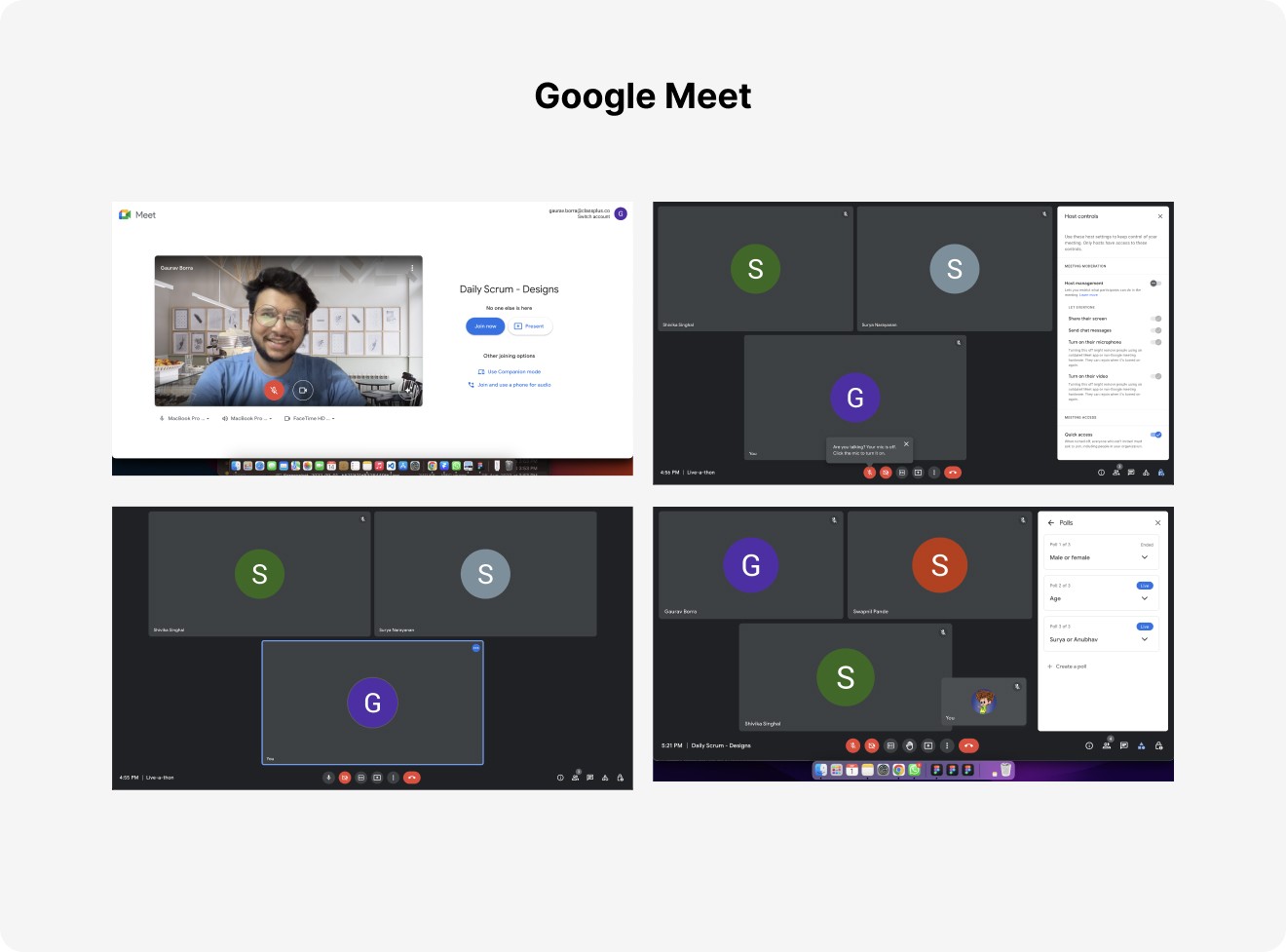
ZOOM
Widely Used
Advanced options for video sessions
Join Audio screen is confusing
Have white boarding option
Can handle large audience
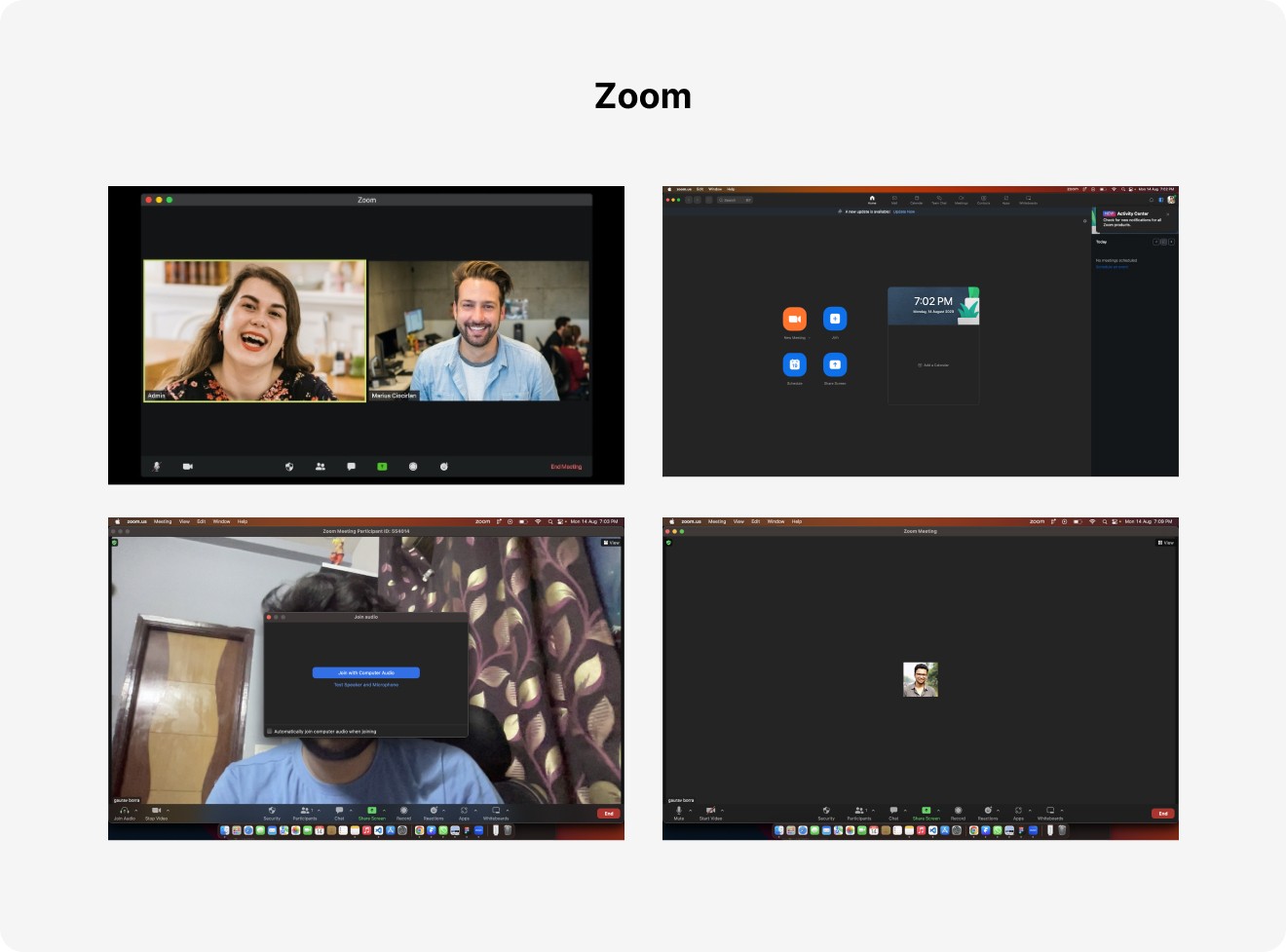
User Persona
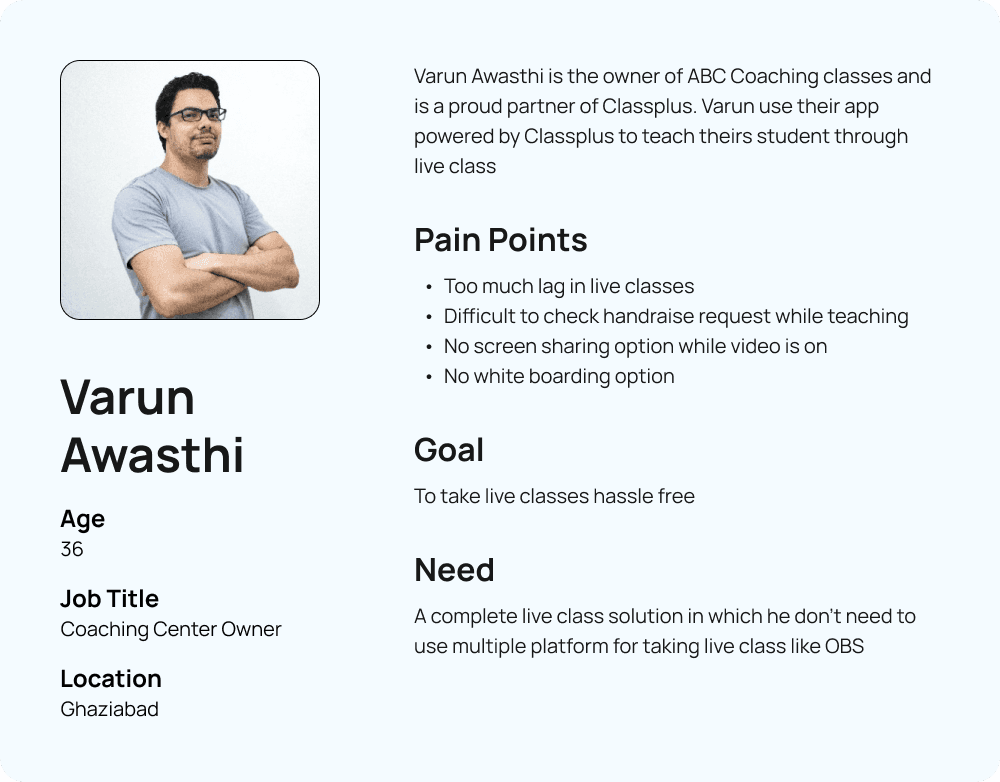
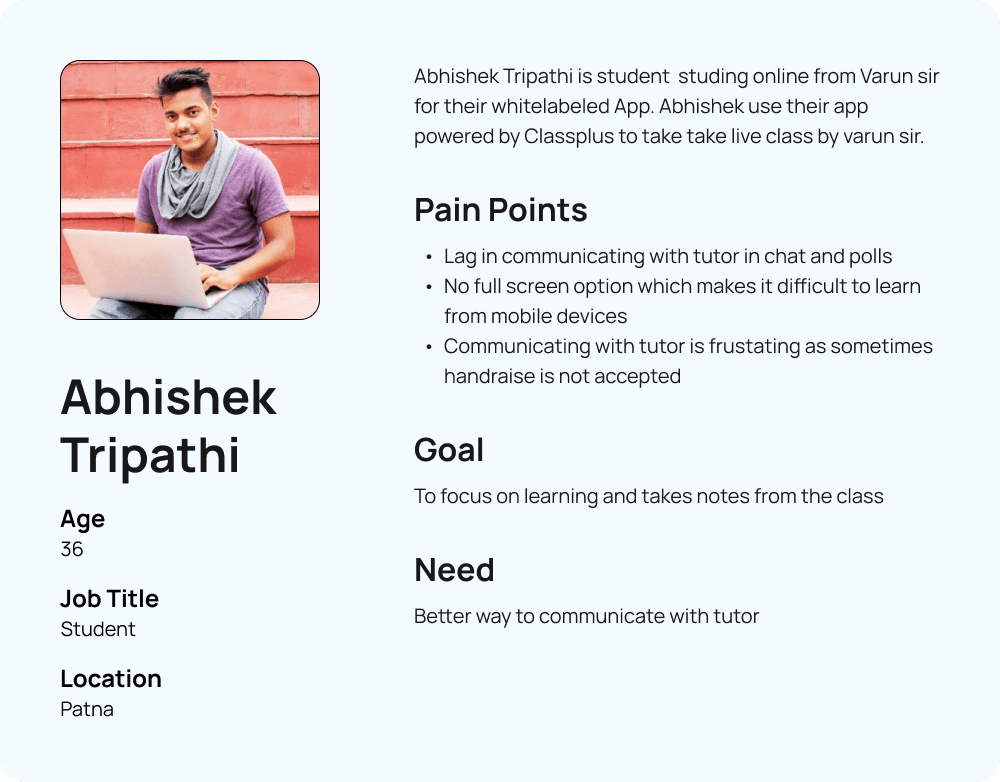
Compitetive Analysis
Graphy Live Class
PRO
No video/audio lag between educator and student
Clean Interface
Intuitive Handraise experience for both tutor and students
Every click has an instant response with no loading or lags.
Can fullscreen the video
Has two way video and audio like Google Meet on handraise
Has waiting room for students
Poll experience is better
CON
Tutor side go live have an pseudo state which is confusing
Can’t disable chat for specific students
Can’t pin chat
Chatting in portrait mode was difficult

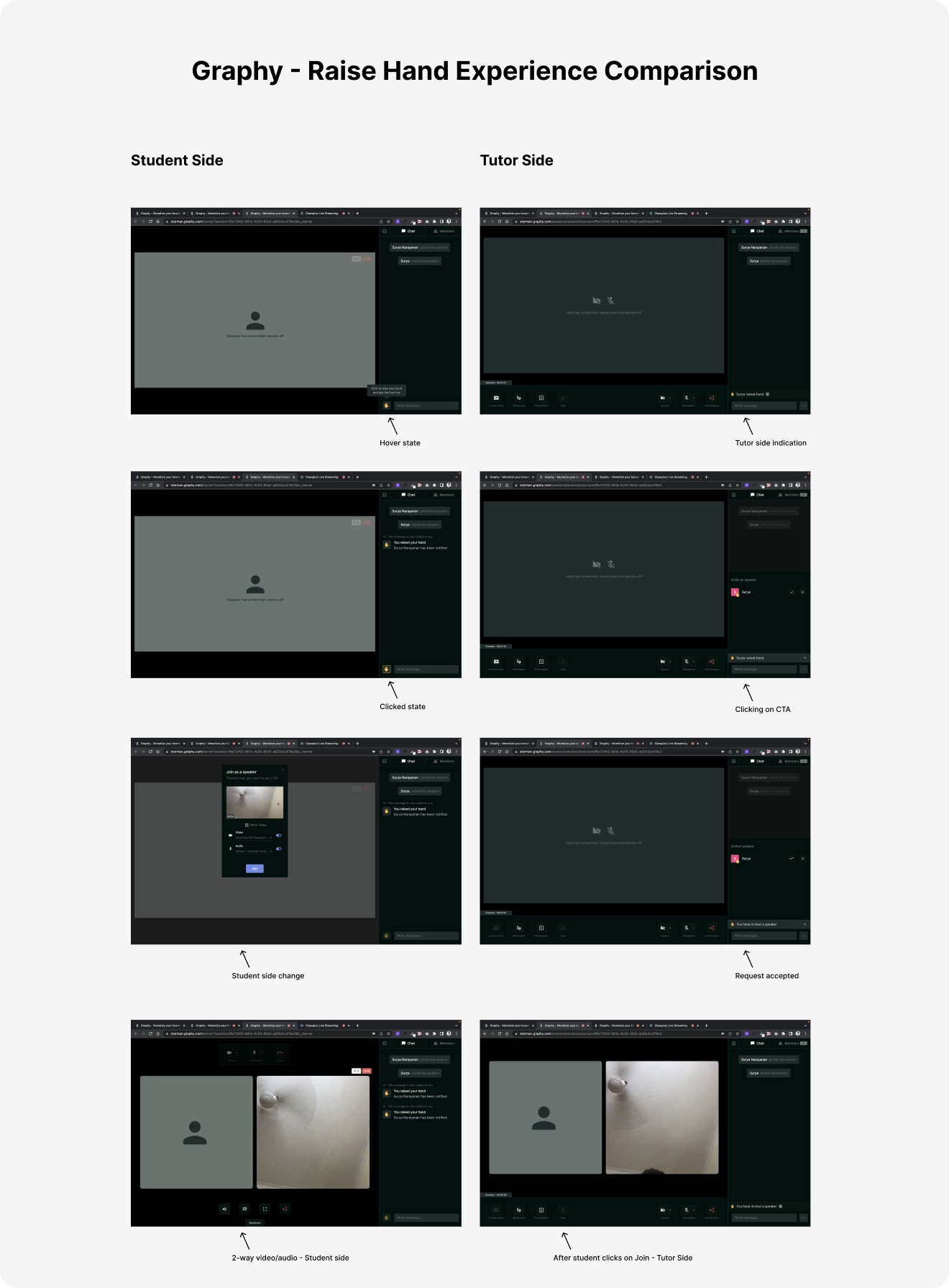
Teachmint Live Class
PRO
No video/audio lag between educator and student
Poll experience is better
Recordings not available by default. Tutor has to click on record for those live classes he wants to save.
Every click has an instant response with no loading or lags.
Has two way video and audio like Google Meet
Can fullscreen the video
Has waiting room for students
Can go live instant in one click, no need to add any details.
CON
Can’t disable chat for specifc students
Can’t pin chat\
Chatting in portrait mode was difficult

Benchmarking
We analysed major market player which support video streaming which our users were also using that were Google Meet, Zoom
Google Meet
Widely Used
User friendly , intuitive UI
Pre joining screen gives sense of security & satisfaction
Have white boarding option
Have Fluidic cross platform design
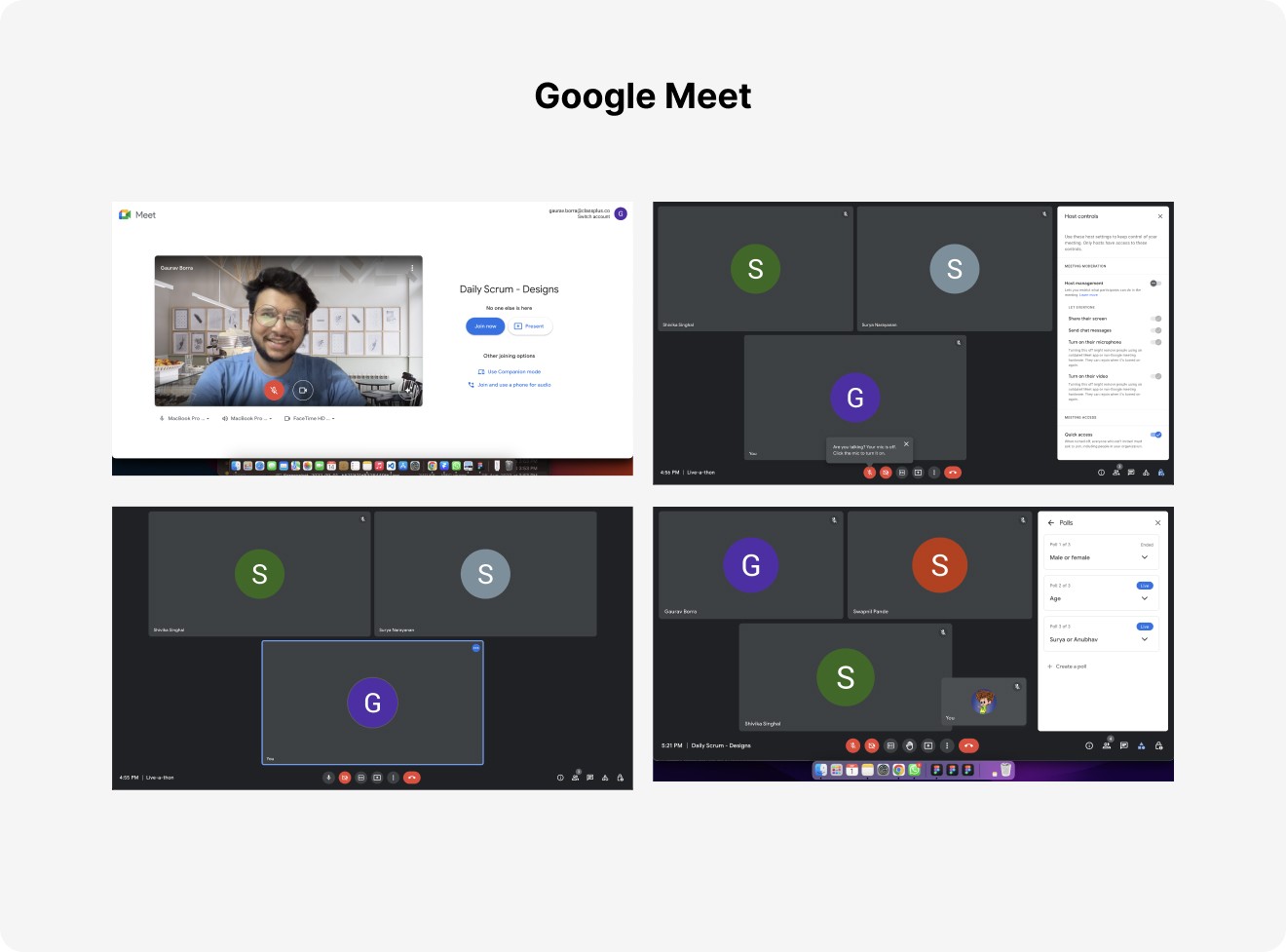
ZOOM
Widely Used
Advanced options for video sessions
Join Audio screen is confusing
Have white boarding option
Can handle large audience
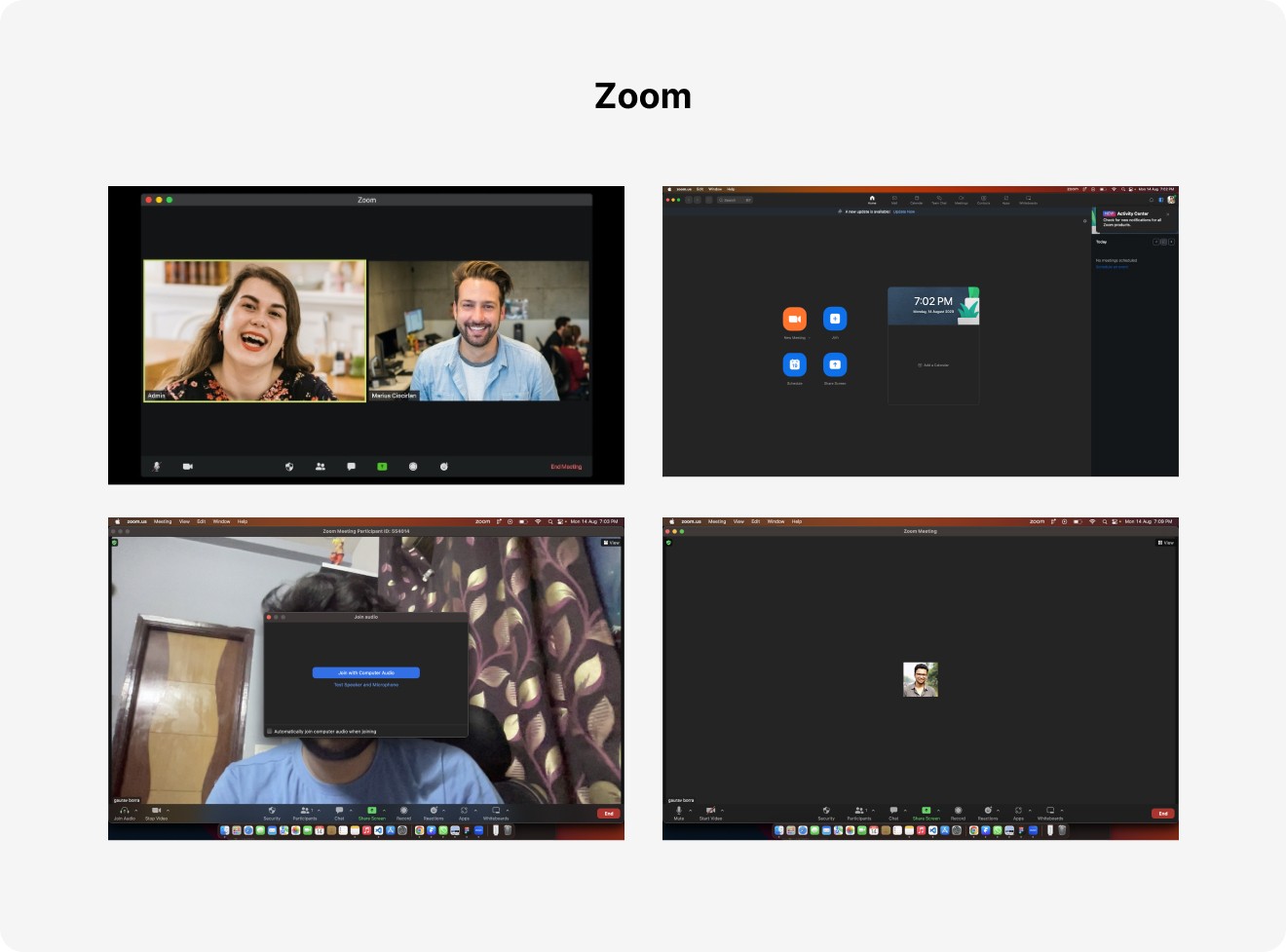
User Persona
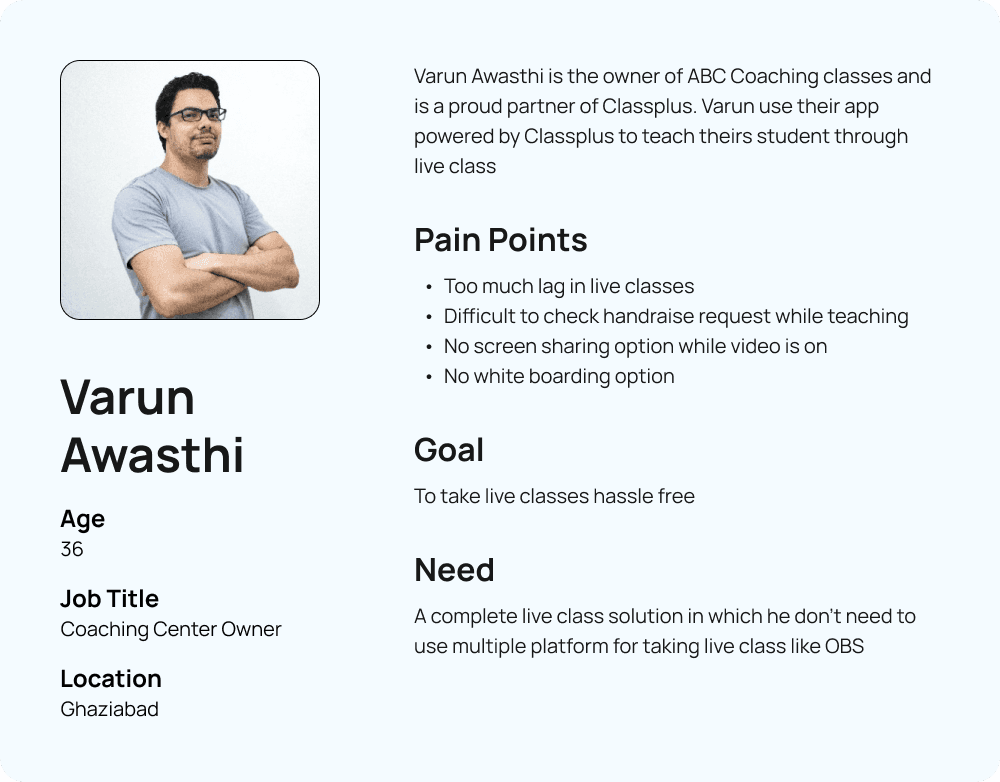
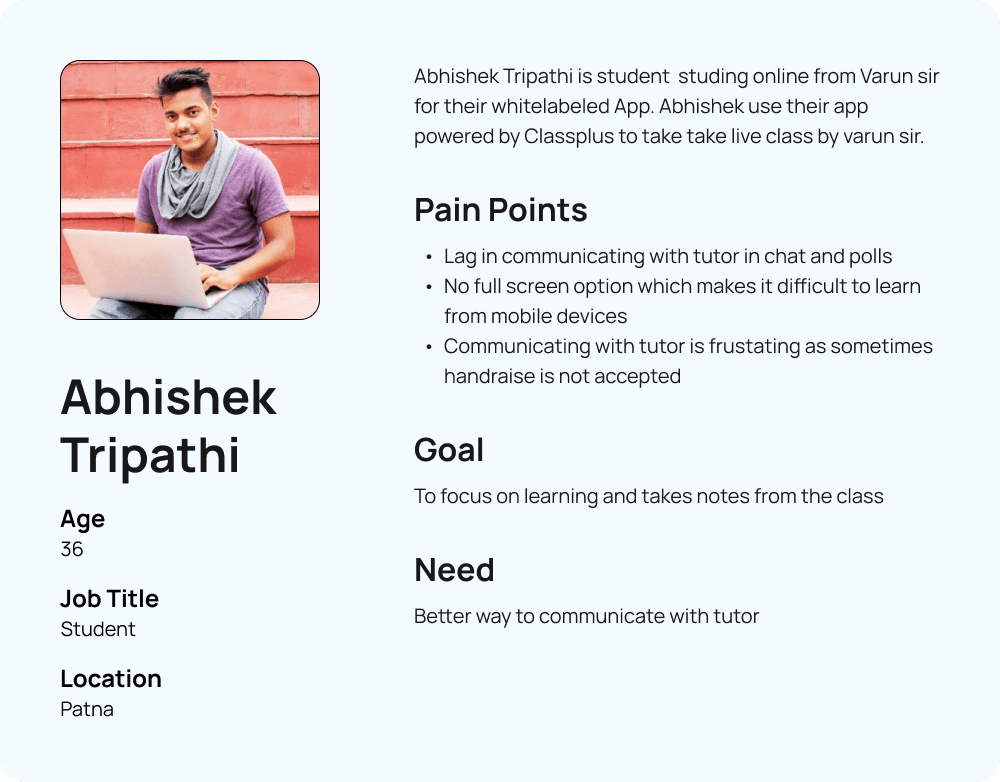
Define
Define
Define
Users' needs and problems
Users' needs and problems
Users' needs and problems
Step 1 : Analysis
First , we analysed our current platform and our competitors to understand what they were offering that we are not.
Few UX issues that we find and were concerning
Tutor Side
Takes 30+ seconds to go live
Showing toasts for every single action. Becomes overwhelming.
Small window for camera preview before live class starts.
No indication of where to accept/reject handraise on tutor side except a toast
UI needs to be improved
Can’t share screen with video turned off
10+ sec audio/video lag between tutor and student
As a first time user, post ending the live session, there is no information when the live recording will be available.
Student Side
When tutor ends live class, student’s live class ends immediately without any message.
Needs a waiting room, if tutor hasn’t started the live class

Step 1 : Analysis
First , we analysed our current platform and our competitors to understand what they were offering that we are not.
Few UX issues that we find and were concerning
Tutor Side
Takes 30+ seconds to go live
Showing toasts for every single action. Becomes overwhelming.
Small window for camera preview before live class starts.
No indication of where to accept/reject handraise on tutor side except a toast
UI needs to be improved
Can’t share screen with video turned off
10+ sec audio/video lag between tutor and student
As a first time user, post ending the live session, there is no information when the live recording will be available.
Student Side
When tutor ends live class, student’s live class ends immediately without any message.
Needs a waiting room, if tutor hasn’t started the live class

Ideate
Ideate
Ideate
Solutions
Solutions
Solutions
Wireframing- Low Fidelity

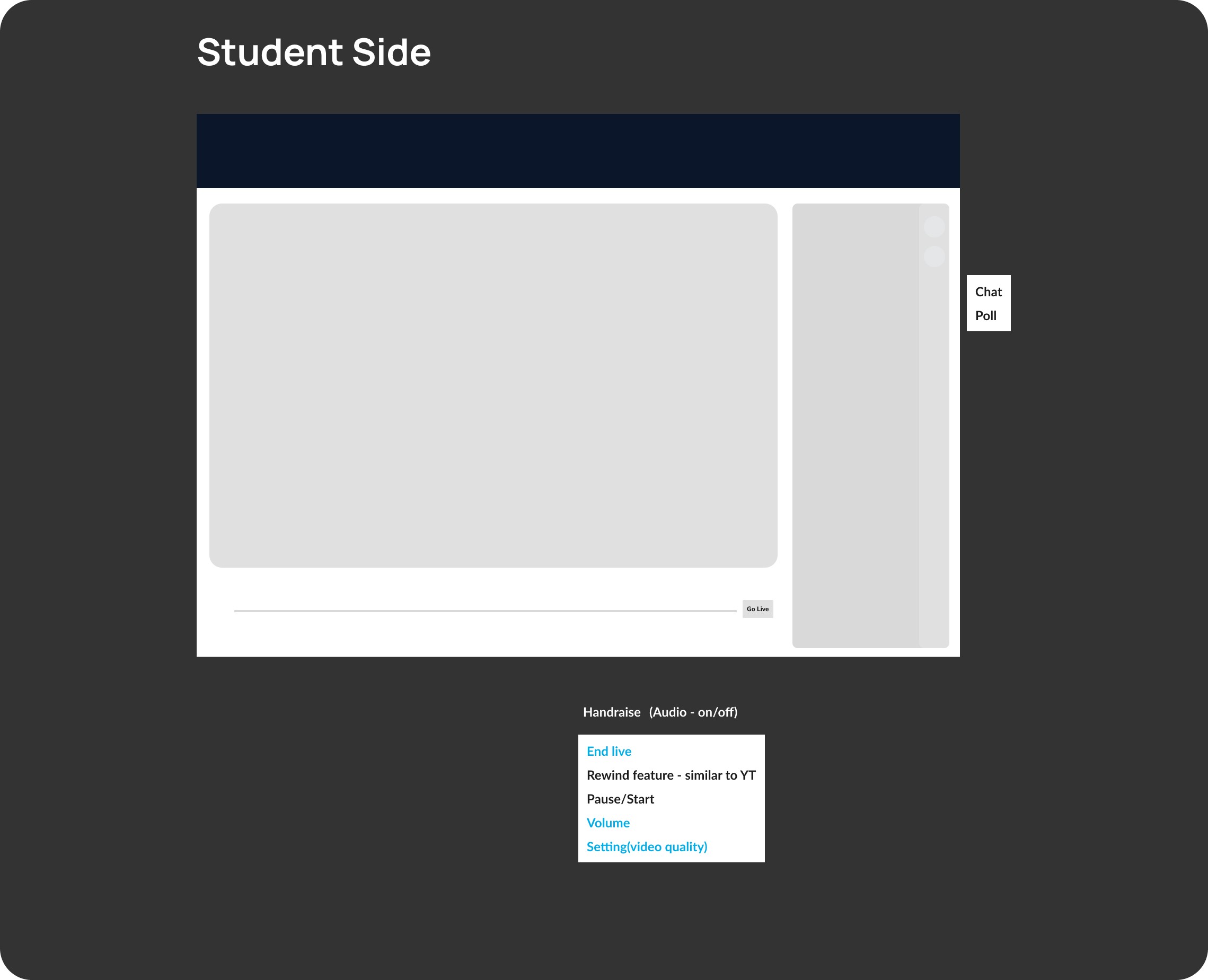
Wireframing- Low Fidelity

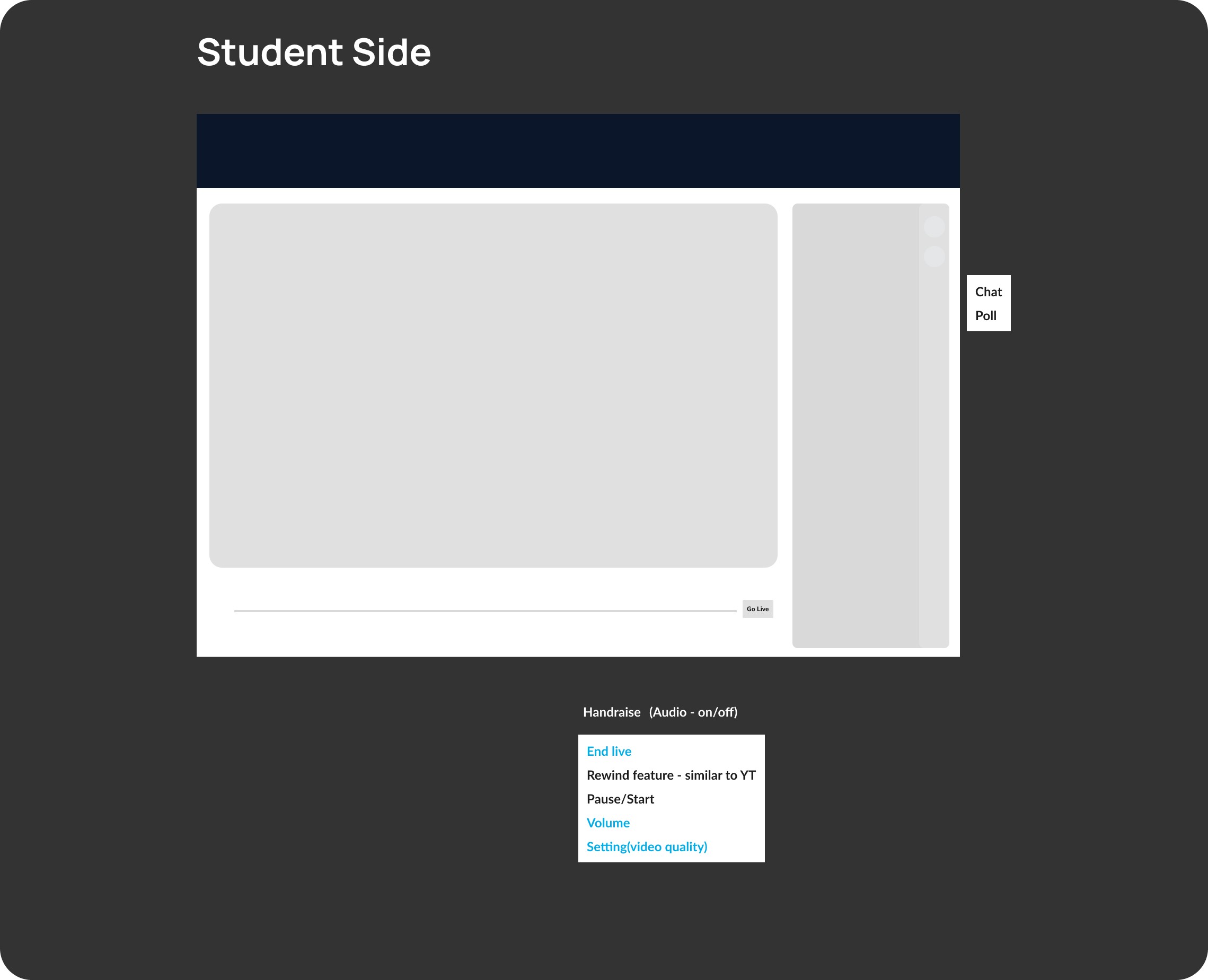
FINAL
Designs
Hi- Fidelity
Hi- Fidelity
Hi- Fidelity
Design Mocks
Design Mocks
Design Mocks
Tutor Side
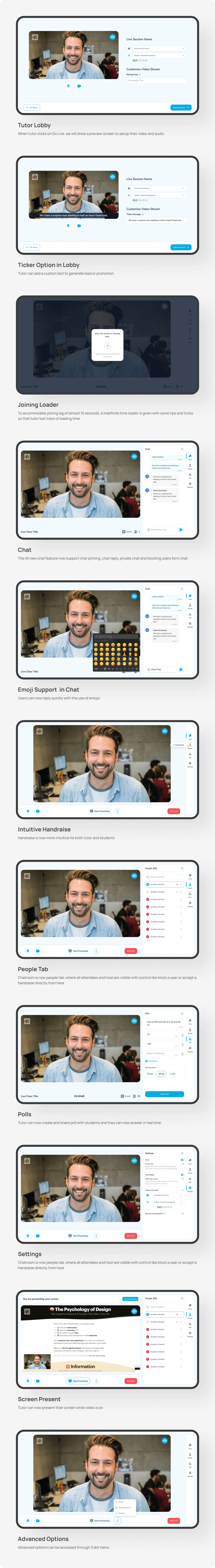
Student Side
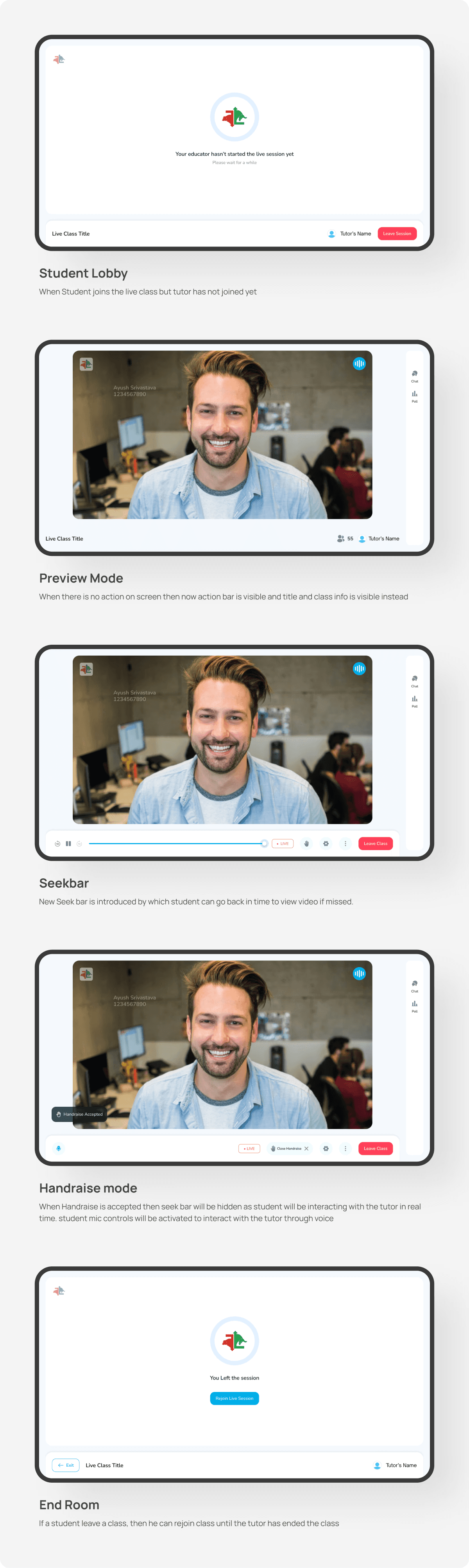
Tutor Side
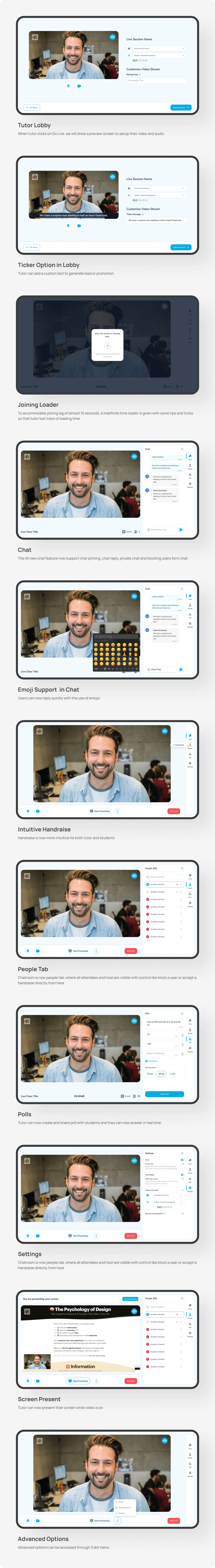
Student Side
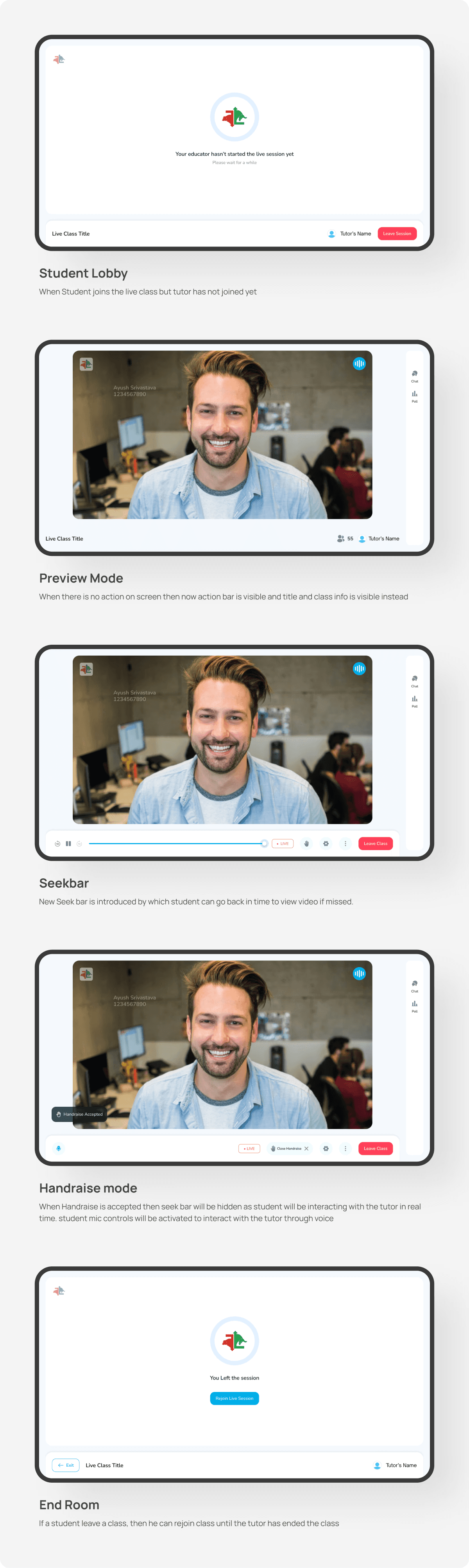








SHOWReel